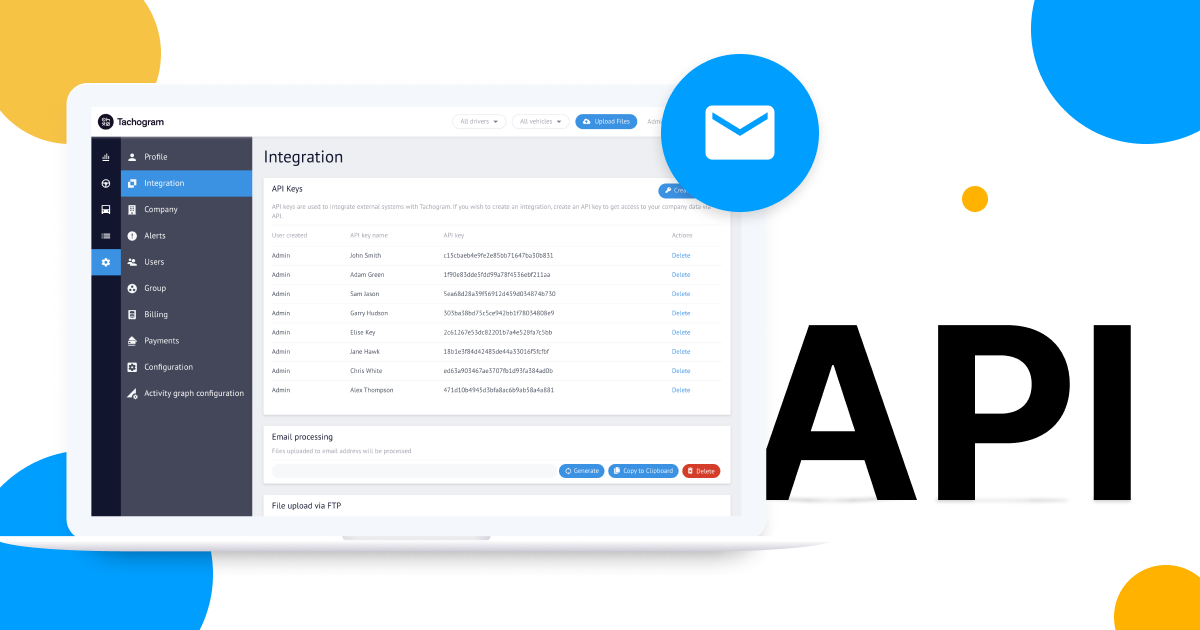
3 ways to integrate your telematics system with Tachogram
Today, more and more companies understand the benefits of having a telematics system to manage their fleets. Moreover, they look for additional solutions to integrate with their systems and make business processes even easier to oversee. Tachogram is here to offer tachograph data analysis using three types of integrations - REST API, FTP file upload and e-mail integration.
1. REST API
The REST API is the most popular way to connect your external telematics system with Tachogram. The first step is to create an API key and give it a name that will describe what system the key will be used for. It'll also help you to keep track of all API keys if you already have or plan to have more of them. Once you do that, Tachogram will generate a key that you'll need to paste into your telematics system where the driver and vehicle card downloads are done. The system may require you to do some configuration to finish the integration. If all the steps are done correctly, you'll have the connection up and running in no time. When it's done, all tachograph files will be automatically sent to Tachogram. [embed]https://youtu.be/W9U_wRQ0GPw[/embed]
2. FTP file upload
The first step to creating this integration is similar to how the API key is set up - you need to create a name for your connection. When you save the connection, Tachogram will give you a username and a password to connect to the server and enable the integration. You must copy this data and save it somewhere on your computer, as it won't be stored in the Tachogram system. Afterwards, you can use the login information to access the FTP client on your computer and send the ddd files to Tachogram servers. One thing to take into account when setting up an FTP file integration is that you can upload files up to 50 MB at once. After processing, they will be available in the Tachogram system. [embed]https://youtu.be/WzlNQmRrc8w[/embed]
3. E-mail integration
Probably the easiest way to send your driver and vehicle card files to Tachogram is by using e-mail integration. It works very simply - you only need to find the e-mail integration section in the business profile settings, click to generate the email to which you'll have to send your ddd files to and that's it. After that, all your ddd files will be automatically uploaded to Tachogram system for further analysis.
As you can see, there are quite a few ways to implement Tachogram in your existing telematics system, be it Mapon or any other. Doing this allows you to automate your business processes even more, as well as save time and resources on the manual work. If you're interested in finding more about our integrations, feel free to contact our team via [email protected] or +371 60001308.