
Driver activity and tachograph infringement analysis now available in iOS mobile app
Tachogram is releasing a big update to our iOS app which will allow you to see the most essential information on-the-go. In addition to downloading your driver card data anytime, anywhere, you can now also take advantage of new features dedicated to driver infringements and activities. You’ll be able to see detailed visualisations and breakdowns of what you’re doing and when. Helpful explanations of tachograph infringements are also now included. Let’s go through the new features step-by-step.
How to access the new tachograph data analysis features
First of all, make sure that you’ve updated your Tachogram app to the latest version. If you have, just open the app and your driver dashboard.
You’ll see the most important operational numbers such as remaining daily driving time, remaining driving time until your next mandatory break, extensions, and more. At the bottom right corner of the screen you’ll see a bullet-point list icon - that will take you to the new Activities feature.
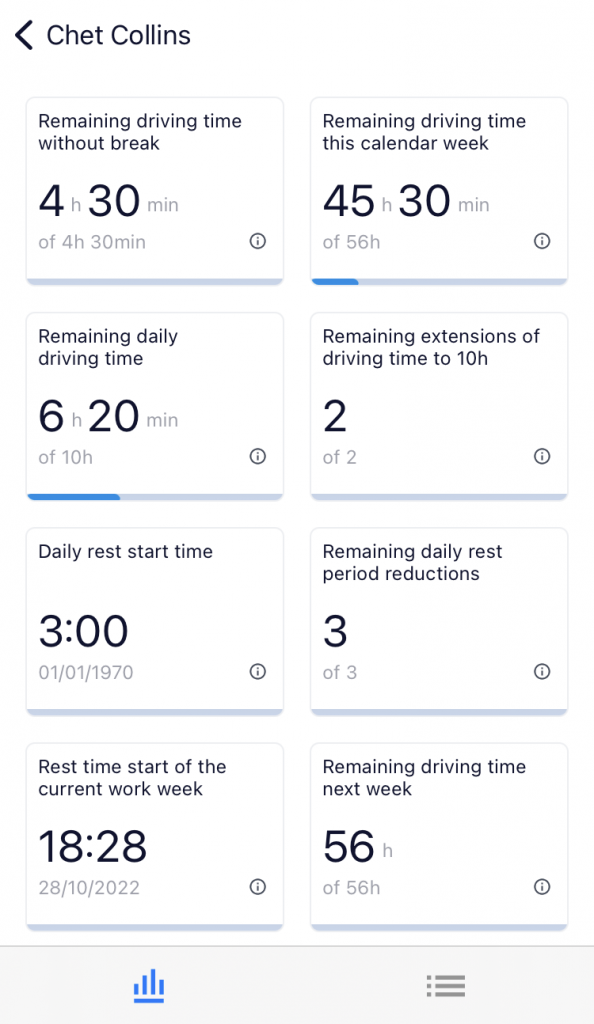
New Tachogram Activities view
Clicking on the bullet-point list icon will take you to the new Activities view. This is where you’ll be able to see a visualisation of your work, driving, and rest times, as well as the number of infringements (if any) during the selected period. The default is a weekly view - you’ll be able to scroll through the days horizontally.
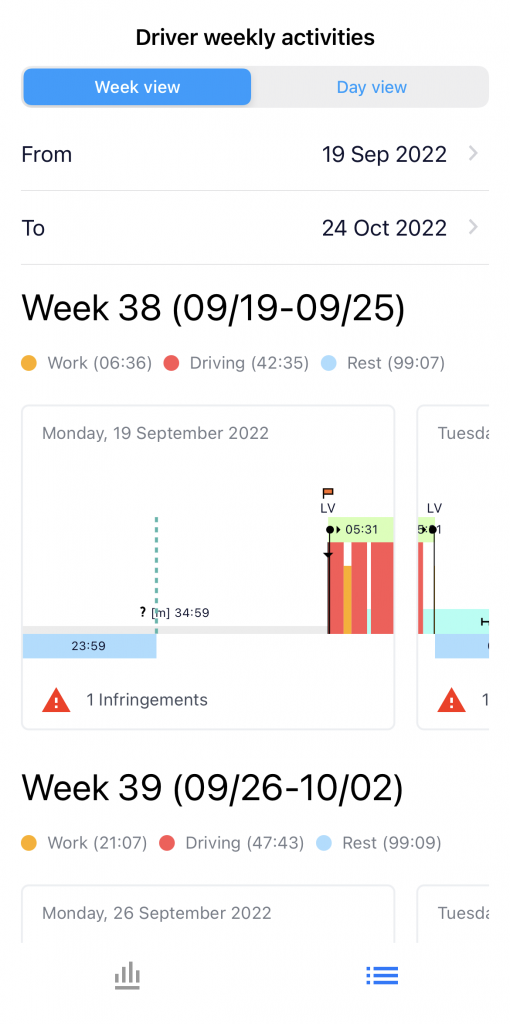
You can click on a day that interests you, or switch to a single-day view by pressing the Day view button at the top of the screen.
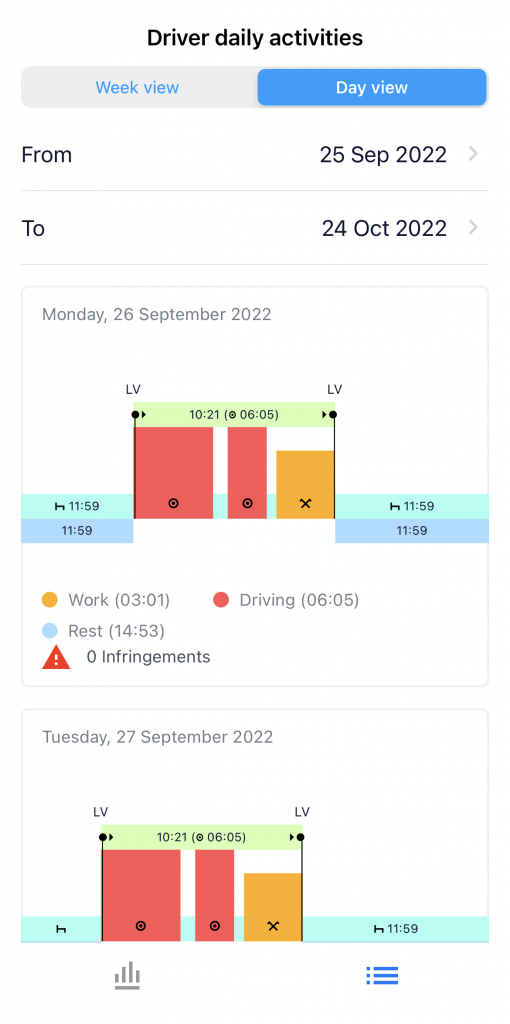
In this view you’ll be able to scroll day-by-day vertically. You can, of course, go deeper and open an in-depth view of a specific day by pressing on it. You’ll see both the visualisation of work, driving and rest times, as well as a list of any driver infringements.
With this update to the Tachogram app, you not only can upload your driver card’s data to the Tachogram servers, but also review it immediately in the app afterwards. So if you want access to the latest data and visualisations in your Tachogram iOS app, consider purchasing our iOS driver card reader!
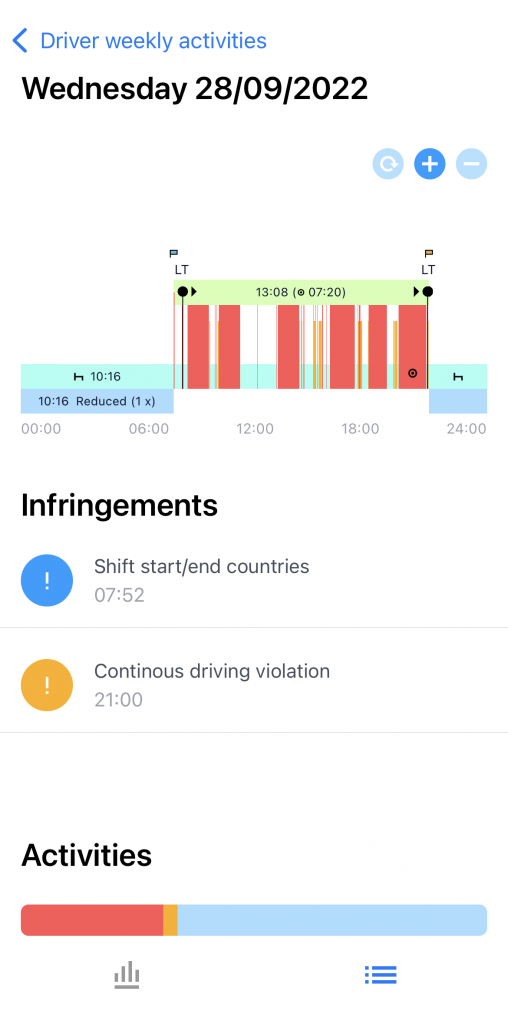
Driver infringements explained
Keeping track of what rule an infringement refers to can be a challenge. That’s why Tachogram tries to make it as easy as possible for drivers and managers to remind themselves what means what. Pressing on any infringement will bring up a detailed view of when it happened, what the infringement was, and the rule that it refers to. This helps you understand and avoid such infringements - as well as the fines associated with them - in the future.
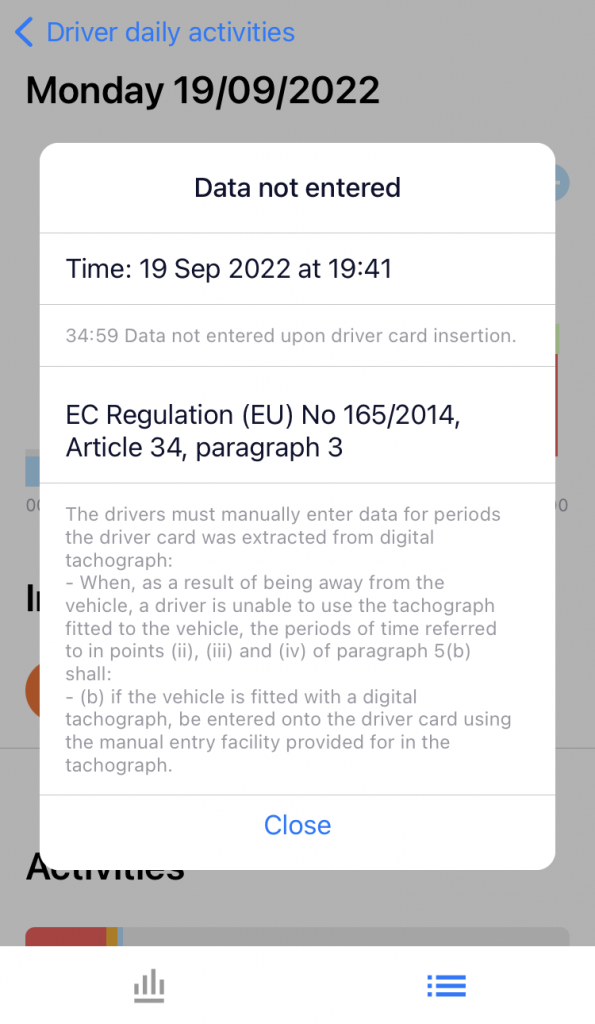
Detailed driver activities view
Finally, beneath the Infringements section, you’ll once again see driver activities, with information presented in visual and list form. Pressing on the Detailed activity list button will take you to a breakdown list of the day’s activities, for example, when driving and rest periods started and ended.
If you’re a manager tracking multiple drivers, the layout and functionality is the same for you. The only slight difference is that you’ll have to press the Drivers button on the main menu, after which you’ll be presented with a list of drivers to choose from. From there you can select whichever driver you’re interested in and use the features described above.
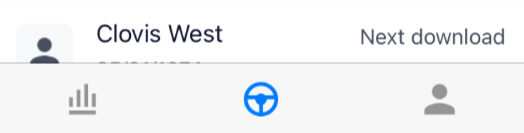
These are the main improvements to the Tachogram iOS app in this update. We know that this data will come in handy for both drivers and managers using iOS devices on the go or in the office. If you don’t have Tachogram yet, you can download the app on the App Store and try it out for a full month free of charge!