
Tachograph Analysis – How Can Tachogram Reports Help?
Tachograph analysis becomes much easier if the data is organised and summarised in reports. That is why Tachogram offers a wide variety of reports, 21 in total, available on the web version of the platform. Everything you might need, from driver risk analysis to vehicle download status, is in one place. Explore the opportunities of Tachogram reports below!
Driver Work Time Summary for Easy Tachograph Analysis
One of the most important aspects of tachograph analysis is following the drivers' work time since it helps both with salary calculation and workload management. For the manager's convenience, Tachogram offers four types of reports that summarise drivers' work time from various points of view:
Summary per driver in weeks – shows a driver’s work time categorised by time of day – day time, night time – and displays it in weeks.
Summary per driver – similar to the weekly report, but it shows the work time in more detail by including the start and end country of each shift, sick days, free days, and holidays.
Monthly summary for all drivers – a single report displaying all drivers' daily work hours over a month.
Summary per country – displays the countries the driver has worked for any chosen period with the option to include rest and availability times.
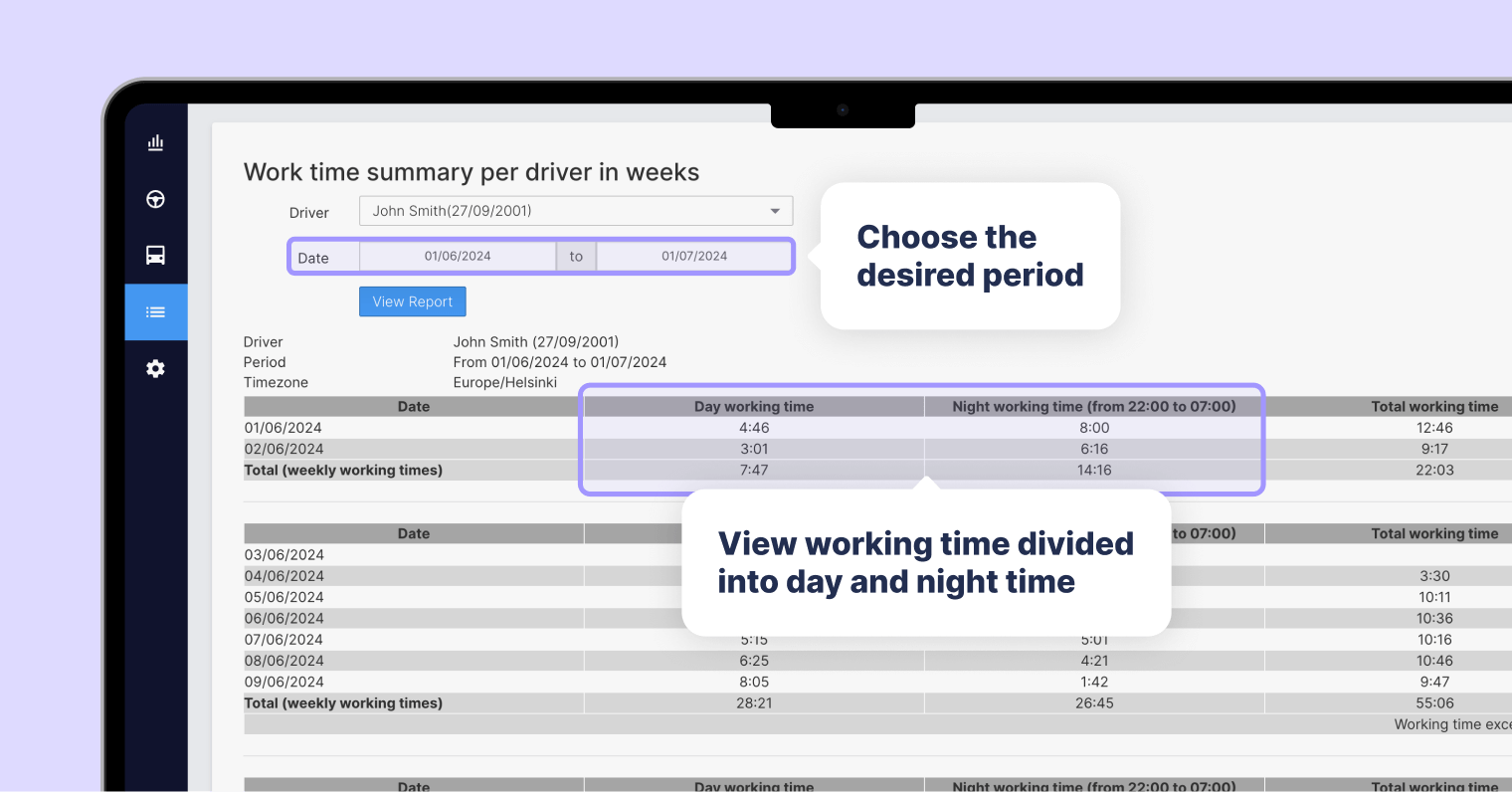
Work time summary report on the Tachogram platform.
Seamless Tachograph Data Download and Calibration
Tachograph analysis and accurate tachograph data management are essential to complying with international regulations and avoiding costly fines. File download reports help you ensure that your company diligently downloads vehicle cards every 90 days and driver cards every 28 days, as the law demands.
Driver downloads status – shows when was the last time each driver downloaded their driver card data and whether that’s in compliance with international driving and rest time regulations. In case too much time has passed in between downloads, the driver’s name will be coloured red. If everything is in line with the regulations, it will be green, but if the download date is coming up, yellow.
Vehicle downloads status – works in a similar way to the Driver download status report, but displays information about vehicles.
Driver file download summary & Vehicle file download summary – shows when data has been downloaded, the exact periods for which the download files are missing, as well as the missing files to help avoid large fines since driver cards need to be stored for at least 2 years.
Tachograph calibration report – lets you conveniently keep track of the upcoming tachograph calibrations.
DDD file archive – allows you to download all files at once or download files that cover longer time periods, which can be helpful if you need to provide data to the authorities in case of a company-wide check.
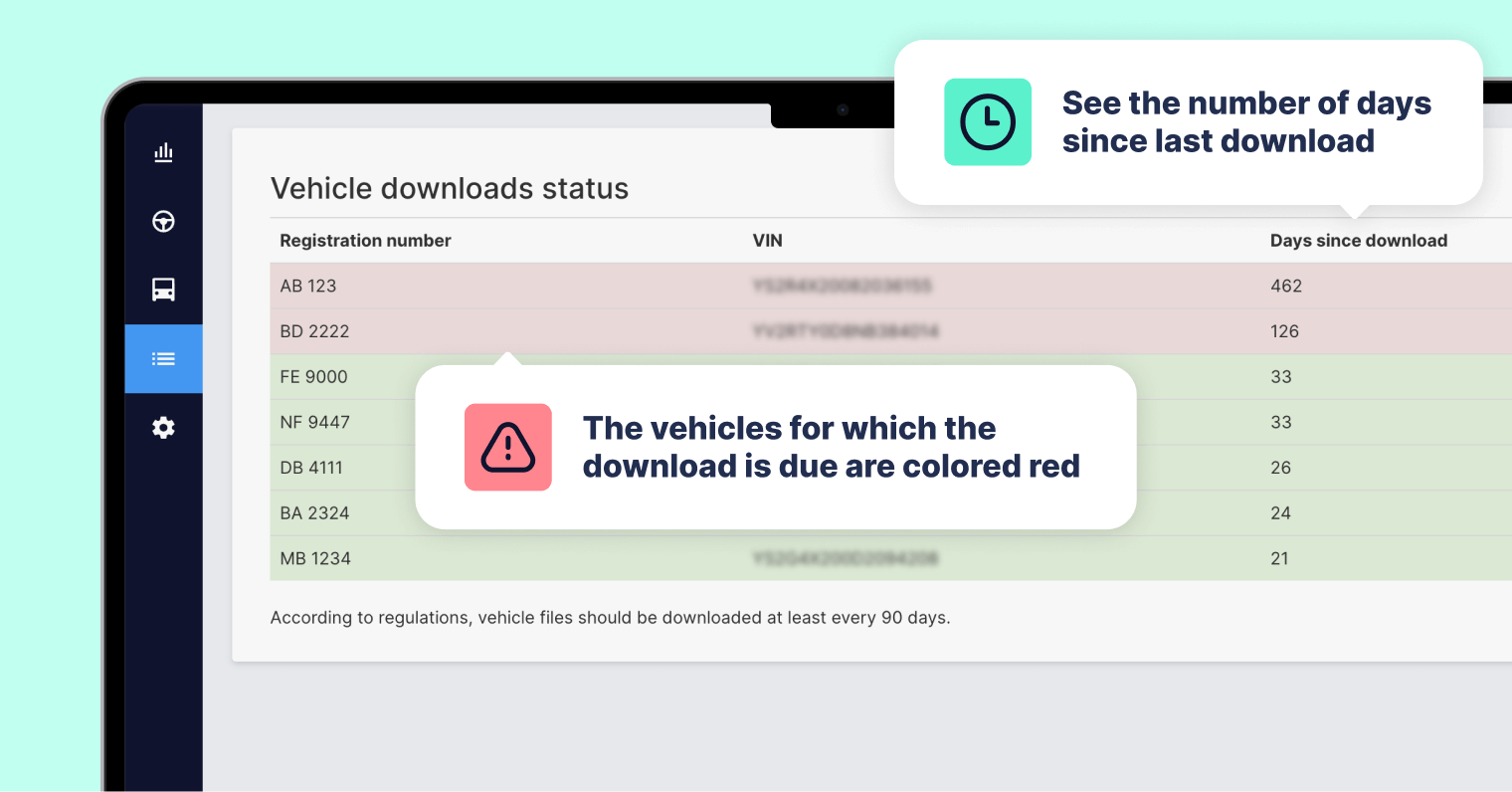
Vehicle download status report on the Tachogram platform where all vehicles are due a data download.
Hassle-Free Driver Management
Tachograph data can help with driver management as well. Tachogram reports offer an overview of driver activity, risk rating, speeding, and more. On the platform, there are six reports available to ease everyday operations, make tachograph analysis hassle-free, and help the company stay compliant:
Detailed activity list – shows a summary of work, driving, and rest times in a selected period for individual drivers, as well as indicates unknown periods when the tachograph did not record driver activity.
Driver risk rating – lets you see all the EU regulation infringements your drivers have committed in a selected period. The driver’s risk rating is based on the seriousness of their infringements and helps to spot improvement areas for each driver.
Travel allowances per driver – presents the allowances per driver, the country, the vehicle they were driving, and the number of rest days over a selected period. Currently, this report is available only for Latvia, Lithuania, Slovenia, and Finland.
Overspeeding events per driver – displays a summary of all speeding occurrences for each driver over a selected period.
Out of scope – shows all the times the driver or the vehicle was moving without the need to follow EU tachograph regulations over a selected period of time.
Driver return to base – shows the next date the driver must return to the operator's country, the number of days since the last return, as well as the date of last return to ensure that the driver is back in the base every four weeks.
Records of activities and working hours – indicates the duration of driving time, working hours, paid leave, rest time, and more in an easy-to-understand table. Currently this report is available for the UK and Serbia.
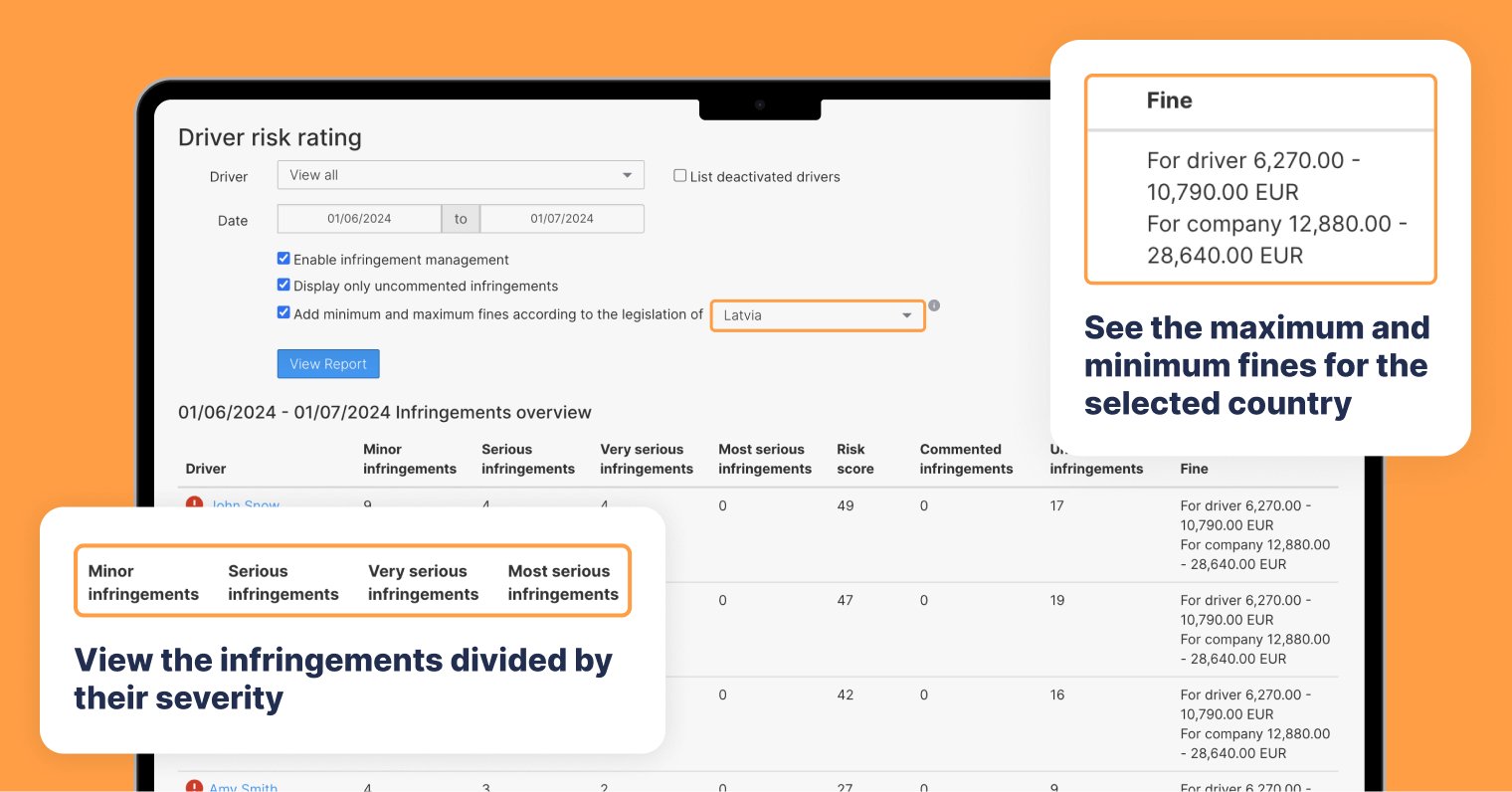
Driver risk rating report on the Tachogram platform where infringement overview is visible.
Effortless Vehicle Management
Some aspects of tachograph analysis that help with vehicle management are driven kilometres, missing distances, and how many drivers have driven a vehicle. For this, Tachogram offers five relevant reports:
Vehicle return to base – shows the days since selected vehicles have returned to the operational country to help follow the regulation stating that a vehicle must return within eight weeks of leaving.
Locking information – after adding the company card, shows which vehicles have been locked correctly.
Kilometres per vehicle – shows the kilometres driven per vehicle in total, with the option to view the distance driven per day.
Missing distance – presents the missing driven distance per vehicle, which occurs when the driver card has not been inserted, or the data has not been uploaded to Tachogram.
Drivers per vehicle – displays the drivers who have used a certain vehicle during a specific period and the distance they have driven.
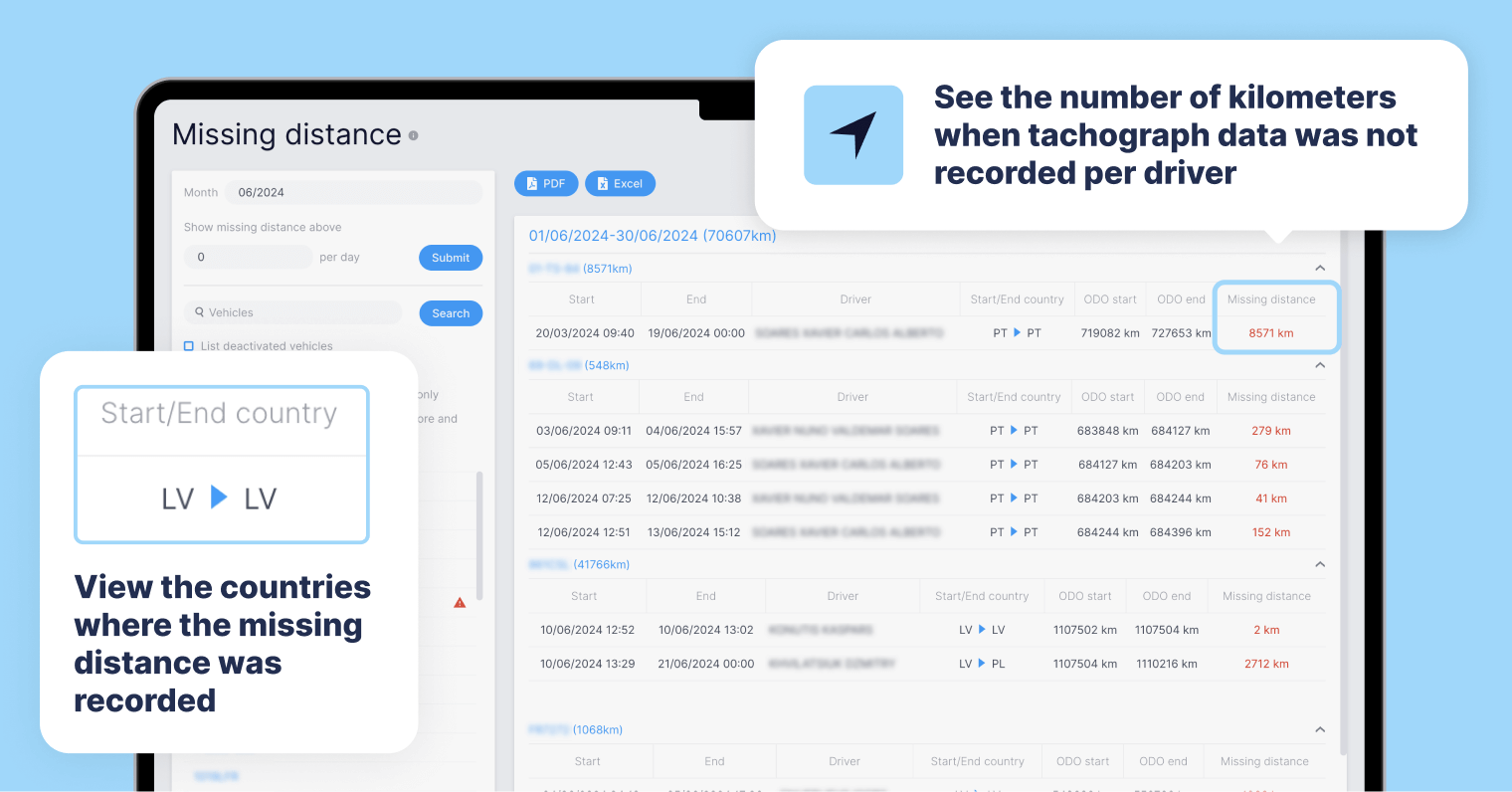
Missing distance report on the Tachogram platform where the missing kilometres are shown.
Now you know how the Tachogram reports section can help you perform an in-depth tachograph analysis. Apply for a free trial to use reports to your advantage and explore what else the platform has to offer!
