
Work time report that will help account for time spent in different countries
As of February 2, 2022, professional drivers traveling through Europe must record each border crossing, as they travel into another member state. The reason behind this are the new provisions of the Mobility Package regulations that have come into force, requiring employers to pay the respective minimum wage rate (at the least) to their drivers for time spent in a particular country. In practice this means not only following up on each driver's working hours, but also looking into where these hours were spent. To help our clients manage these changes, Tachogram has developed a new report, automatically consolidating the necessary information on your driver work times per country.
What is the work time report and how does it help?
Until a new version of the smart tachograph becomes available, automating these border crossings, drivers will still carry half of the weight to make sure the information is registered. However, with the help of the new work time report, your back-office team will have a ready-to-go document representing all of the events for each driver.
Here's a short overview of the possibilities the Work time summary report per country offers to let you adjust it in a way that best fits your company needs.
View the information based on days or countries
Split in days. This will allow you to see how many and which countries your employees have driven through during a specific day.
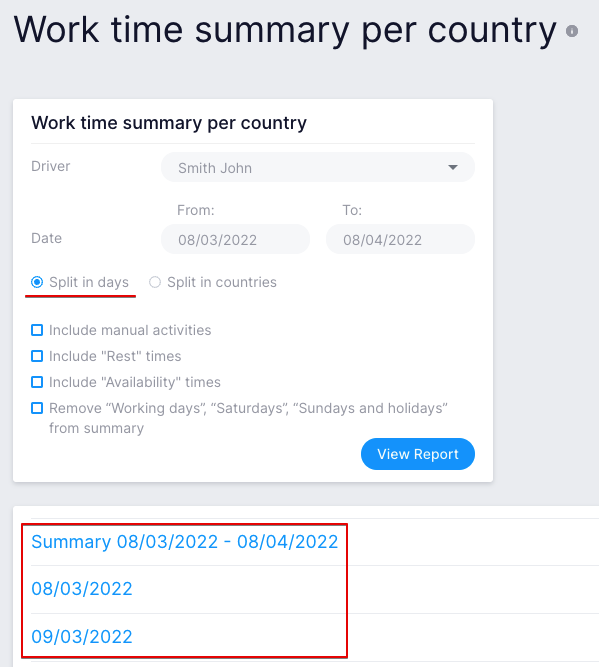
Split in countries. This will allow you to collect data and see how much time a driver has spent in a particular country over the selected period.
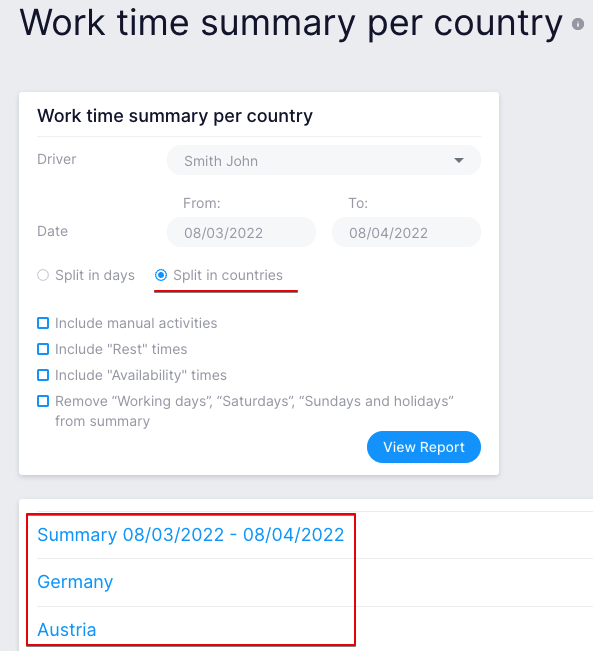
Choose the level of detail
Depending on your compensation mechanism, you may also choose to include or omit such time indicators as Rest and Availability.
Example of Rest – when an employee is out on a delivery, but has to take a rest period, according to the driving and rest time rules;
Example of Availability – where a person is scheduled for on-call work, if a situation warrants it.
Another option you can choose to include are the manual entries done by drivers in their digital tachographs. The situations of such instances vary, but it is up to you whether this information will show as part of the registered times in the report. By default, this information is omitted, but if you'd like to include it, tick the box next to Include manual activities.
Note! This only refers to such manual entries as driving, working, resting and availability!
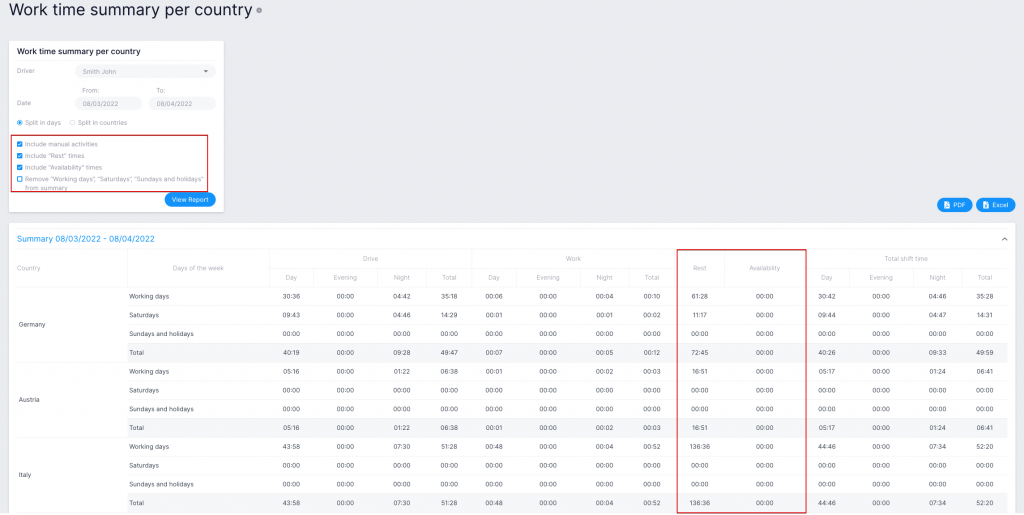
There's also a possibility to differentiate between weekdays. The default settings for this report will automatically show the time the employee spent working on:
Working days, i.e. Monday - Friday;
Saturdays;
Sundays and holidays.
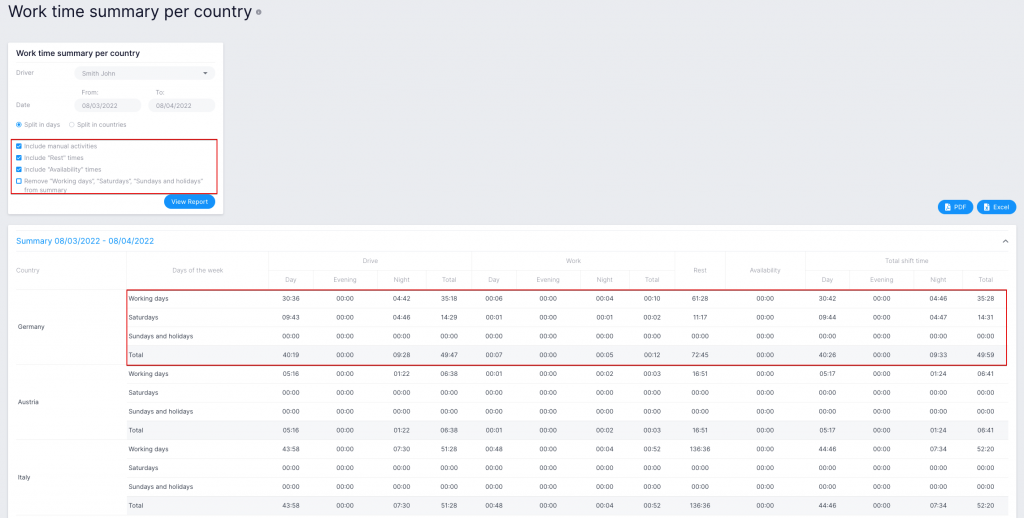
This will make it easier for your accounting team to compensate for the respective hours. However, if, for example, you have a flat hourly rate regardless of which day of the week it is, you can avoid this unnecessary detail by ticking the box Remove “Working days", "Saturdays", "Sundays and holidays" from the summary.
And last but not least, you can view or export this information per driver as a PDF or an excel file.
This report came as highly requested by our loyal customers and we continue to appreciate your input, on our way to making the administrative processes as easy as possible.
If you’re new here and think your business could benefit from an effective digital tachograph management and analysis tool, contact our team for more information or sign up for a 14-day-free-trial!