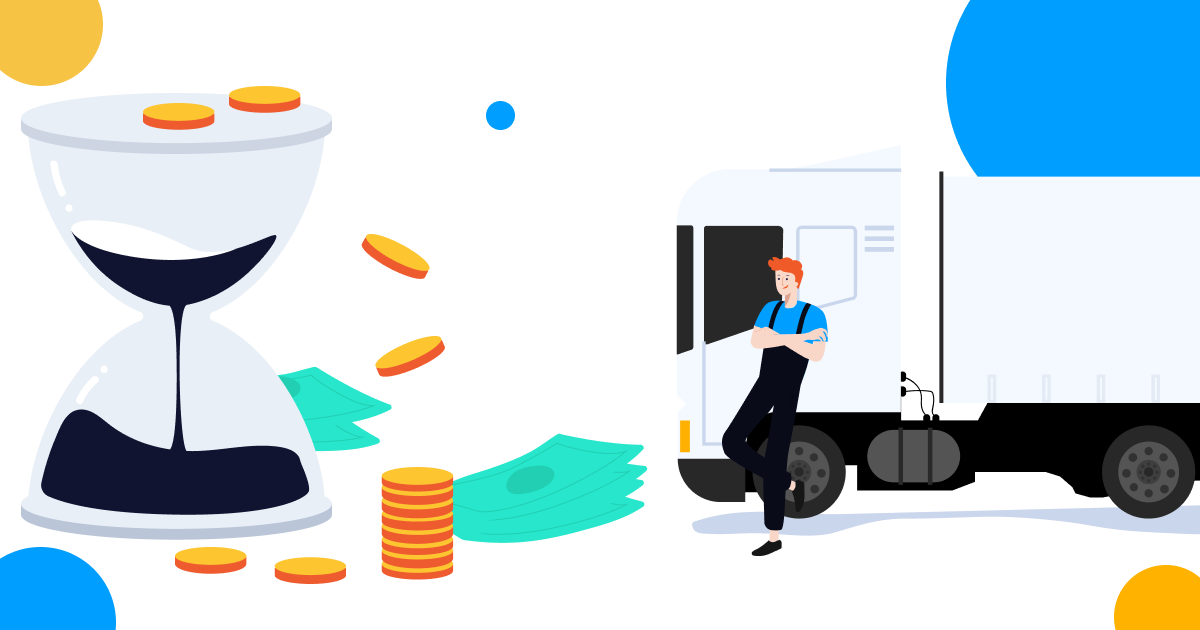
What you should know about compensations?
Understanding Tachogram charts and being able to read and use the data it provides helps to effectively plan and execute your daily duties. However, there is some data that requires a more detailed explanation. One of such is compensations - an important topic that is only briefly explained in the international regulations, but very important for the drivers to prevent the risk of violating the law. In this post we’ve gathered answers to some of the most frequently asked questions about compensations and how these data are reflected in Tachogram. When we're talking about reduced weekly rests and their compensations, all the regulations say is two short sentences. However, there are a lot of nuances to keep in mind to fully understand the topic. The EC 561/2006 regulation article 8 clauses 6 and 7 say:
In any two consecutive weeks a driver shall take at least: - two regular weekly rest periods, or-one regular weekly rest period and one reduced weekly rest period of at least 24 hours. However, the reduction shall be compensated by an equivalent period of rest taken en bloc before the end of the third week following the week in question. A weekly rest period shall start no later than at the end of six 24-hour periods from the end of the previous weekly rest period. Any rest taken as compensation for a reduced weekly rest period shall be attached to another rest period of at least nine hours.
Two consecutive weeks
Let’s start with the definition of two consecutive weeks. When we're talking about any two consecutive weeks, we're referring to a situation when: 1. You have a pair of weeks, like week 1 and 2, 2 and 3, 3 and 4, 4 and 5 etc.

2. Within these pairs you have at least one 45-hour resting period and one 24-hour resting period.
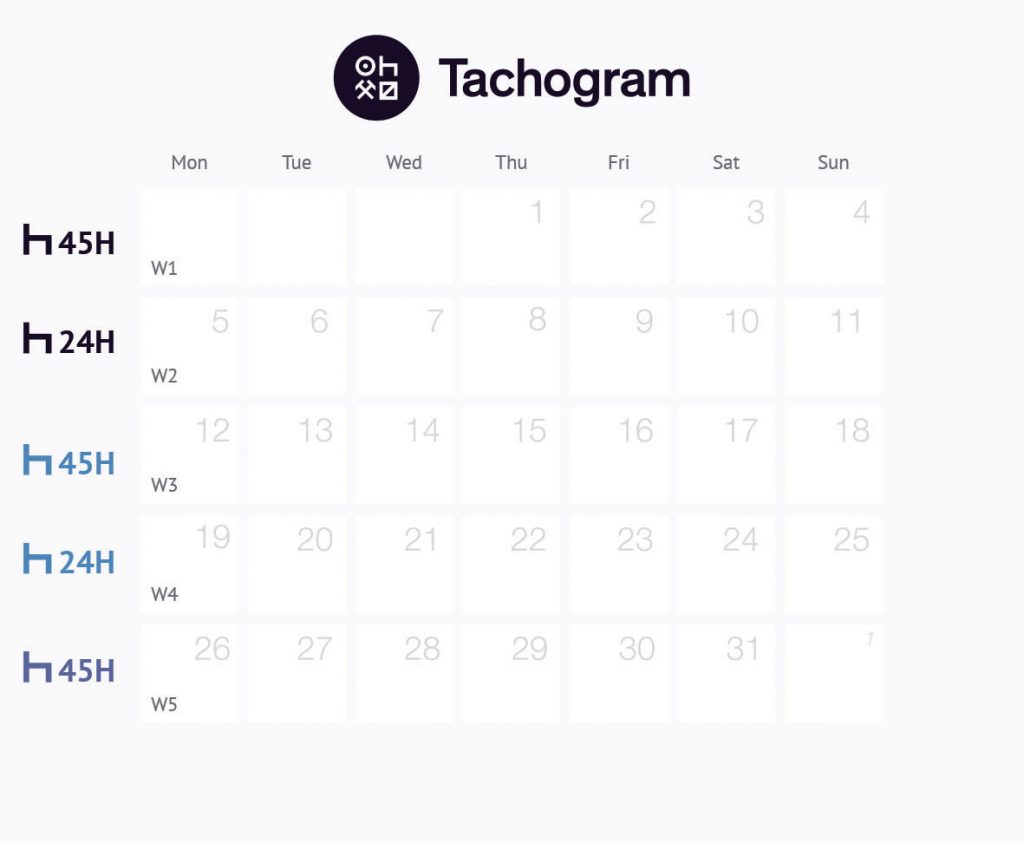
In the ideal world, all of the weekly resting periods fit calendar weeks, however, in the real world that's not always the case. For these situations, you have to bring up Regulation 561/2006 Article 8, that says, if the weekly resting period is overlapping on two weeks, you can assign it to one or the other week, but not to both. This also affects the compensation times and the “week in question” actually refers to the week to which you have assigned the specific weekly rest. Take a look at the picture below - it should make this more clear for you!
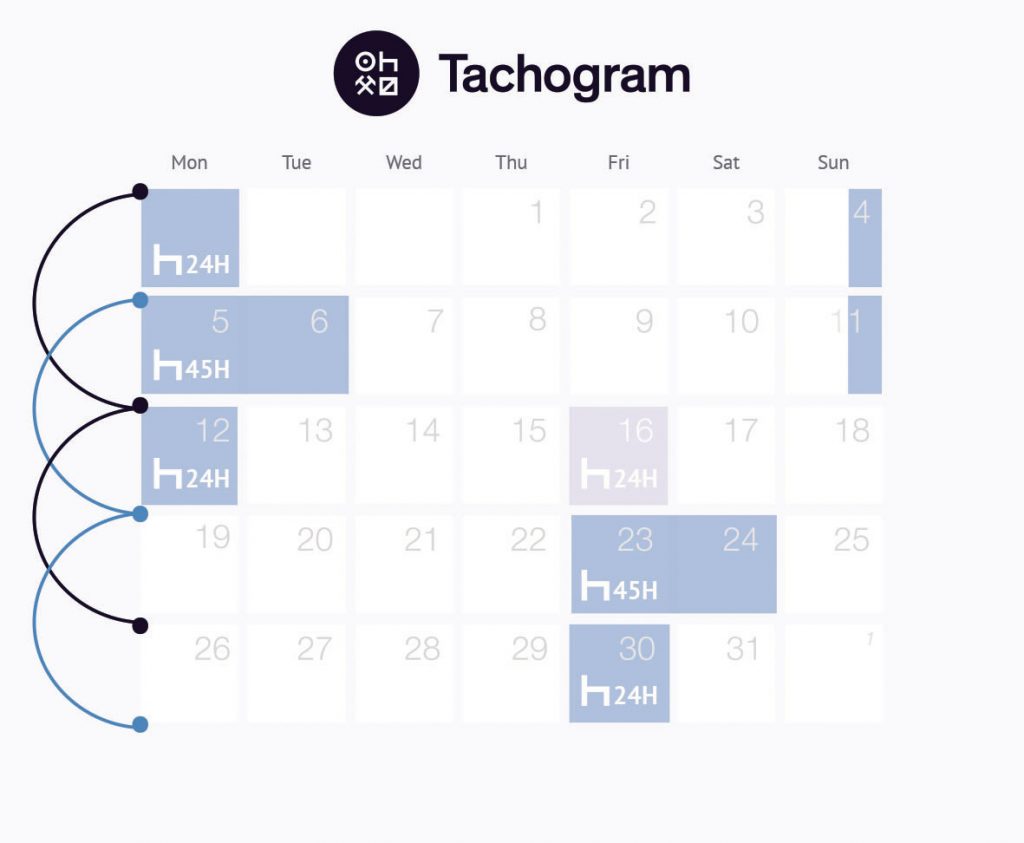
How many hours do I need to compensate?
The idea behind compensating the reduced weekly rests is that normally the driver has to rest 45 hours before the next shift, and, if there are any reasons why they haven’t been able to do that, they still need to rest for 45 hours by compensating the missing hours with an uninterrupted rest. So the number of hours you need to compensate is basic arithmetics. Just subtract the length of your reduced weekly rest from 45 hours. Let’s look at a simple example! In case your reduced weekly rest was 24 hours, you need to compensate 21 hours in order for the rest to reach full 45 hours. Similarly, if your rest was 30 hours, you need a compensation of 15 hours.
Compensating the reduced weekly rest
The only way to compensate a reduced weekly rest is to extend another resting period of at least 9 hours by the number of hours you need to compensate. Let’s look at the an example in the picture below. If you had a rest for 25:24 hours and need to compensate 19:36 hours, you can do it by resting for at least 28:59 hours (extend a reduced daily rest of 9:23 hours by 19:36 hours). Also, please note that the time to compensate the reduced weekly rest must be taken in one go. You can't split 19:36 hours of compensation time into 3 intervals. [caption id="attachment_137" align="aligncenter" width="525"]
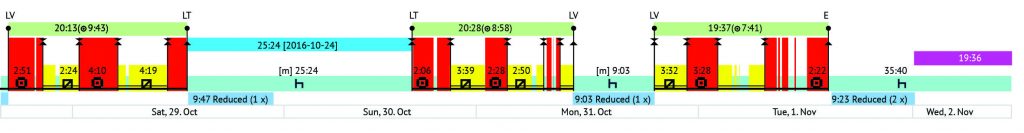
Click on the graph to view it full size[/caption]
What is the deadline for compensation?
The regulation says that the compensation should be done before the end of the third week after the week in question. Sounds a bit tricky, but is actually quite easy if we look at a visual interpretation of the sentence.
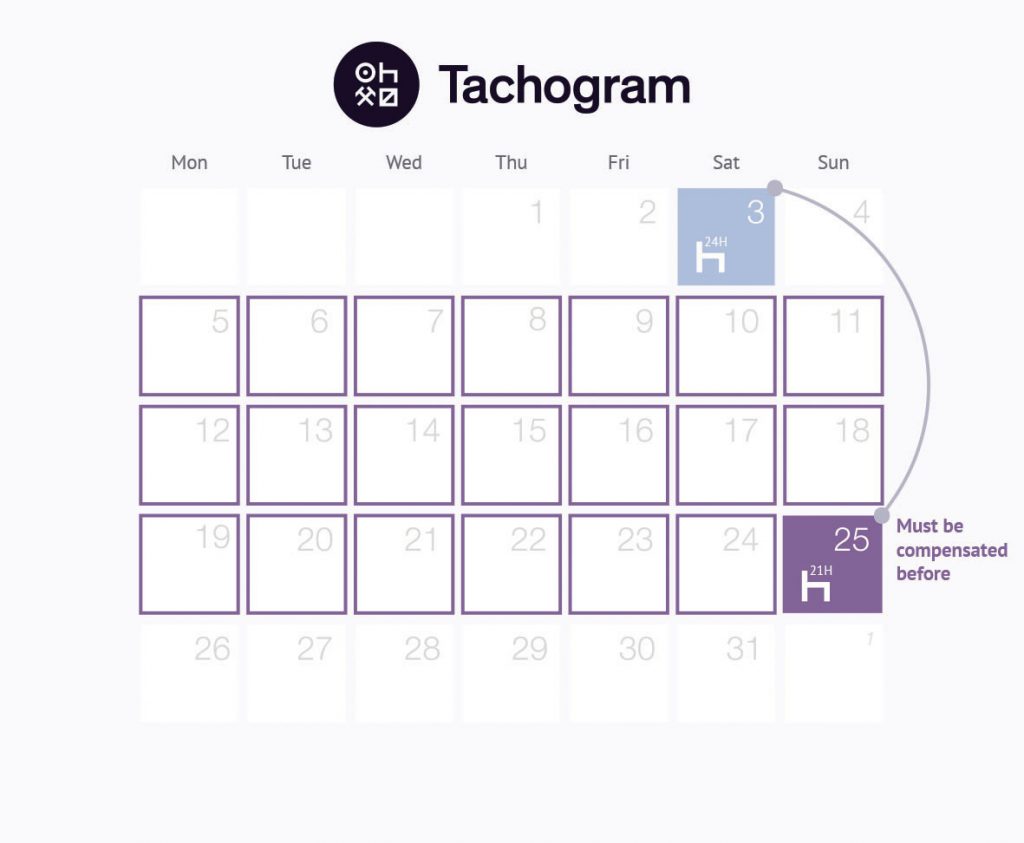
If I compensate the reduced weekly rest, does it count as a 45-hour rest?
No. The compensation doesn't magically make a 24-hour rest a 45-hour one, and you still need to make sure you have at least one full 45-hour rest and one 24-hour rest every 2 consecutive weeks.
How does Tachogram display the compensation times?
As you may have noticed in the pictures throughout the article, compensations in Tachogram charts are displayed using a violet colour. There’s an interesting thing that might not be clear from the first sight - additional data that are available in the charts of the web application. Whenever you look at a reduced or a regular weekly rest, you can also see which calendar week was the rest assigned to.
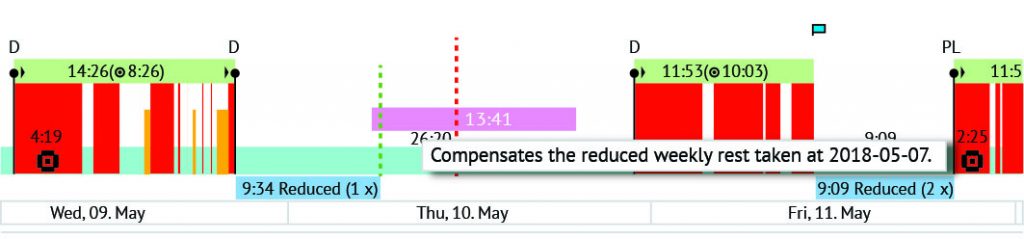
Hover your mouse either on the reduced weekly rest or the compensation, and the corresponding interval will be highlighted, as shown in the picture above. Whether you have just started using Tachogram or have been using it for a while now, we hope you find this information useful and explanatory enough. However, if there are still some unanswered questions, do not hesitate to contact us - our team will be there to support you at all times. Don’t know how Tachogram works? Get your free trial now!